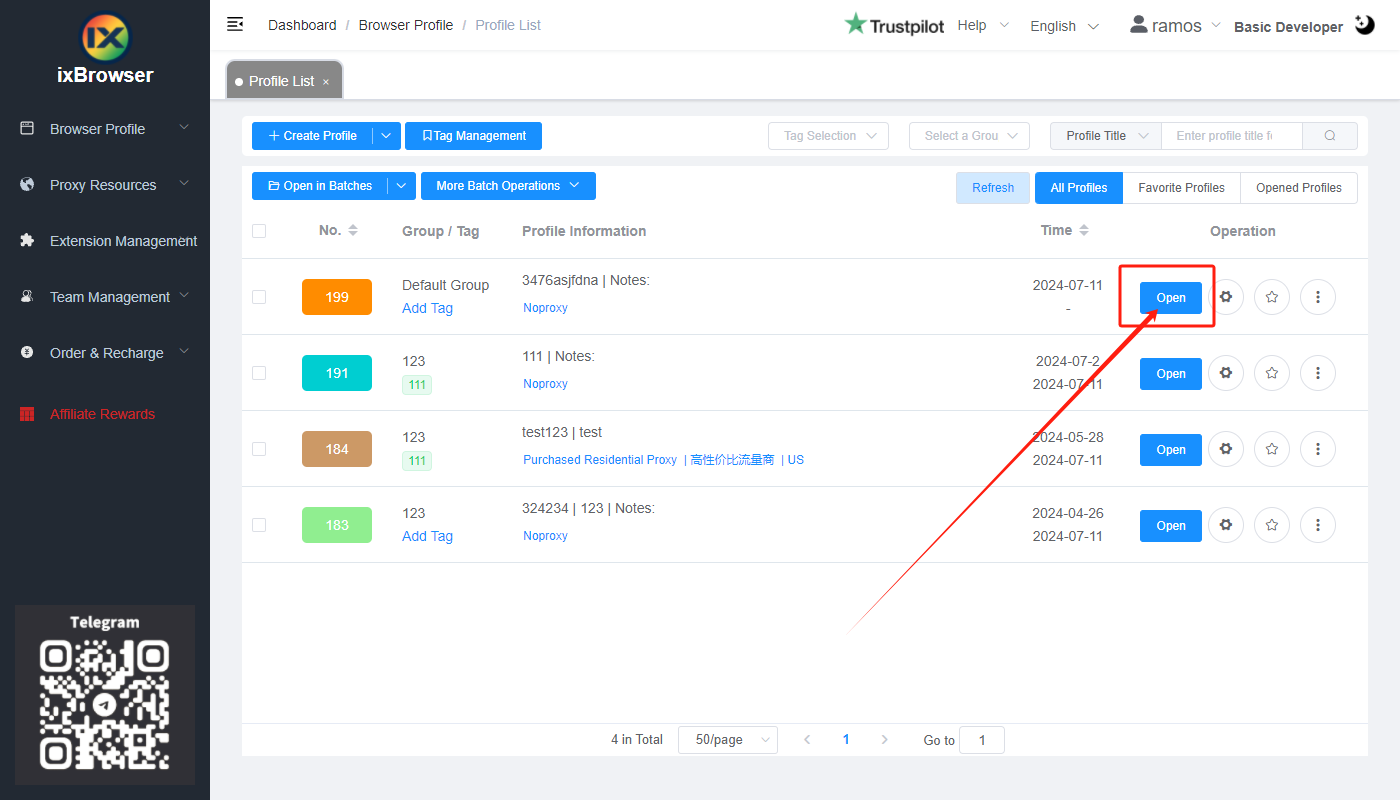How to set up Oxylabs proxy with ixBrowser
ixBrowser is an anti-detect browser that helps users manage their multiple accounts more easily and safety.Oxylabs is an industry-leading proxy and web scraping solution service fueled by strong business ethics and innovation.
In this article, we will show you how to set up Oxylabs proxies with ixBrowser step-by-step.
Step 1. Download, install, register and open the app.
Step 2. Click Create Profile
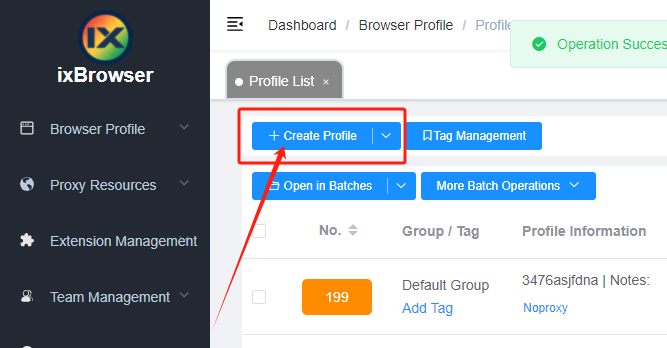
Step 3. Under Proxy Configuration page, click Custom, choose HTTP, and fill in the details:
Proxy Type: HTTP
Proxy Host: pr.oxylabs.io
Port: 7777
Proxy Account: customer-username
Proxy Password: password
Step 4. Click Proxy Detection button to check the proxy, if everything is fine, click Confirm to complete creation
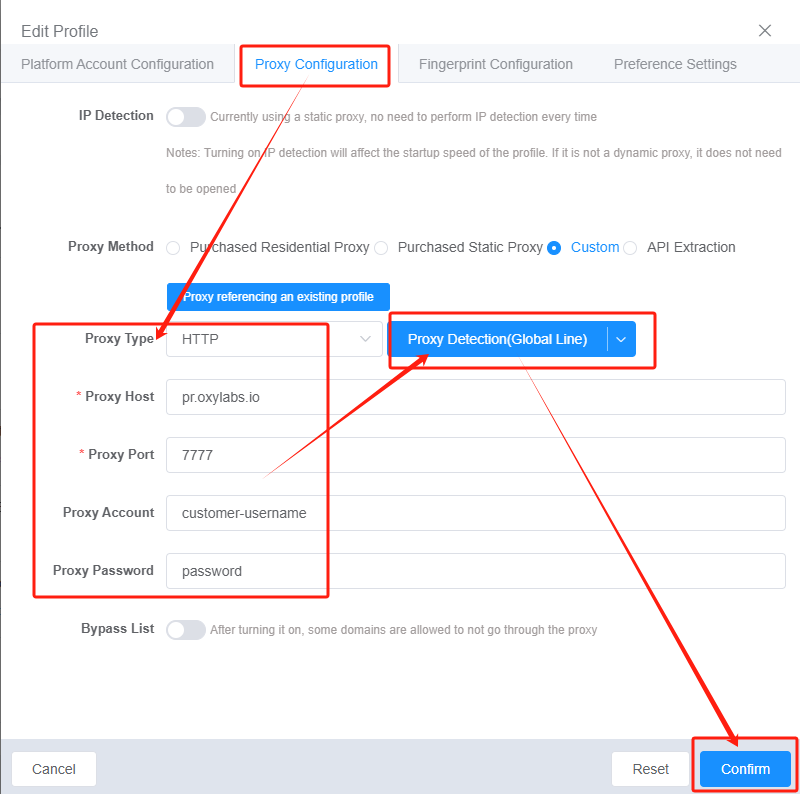
That's it! You can now launch the browser by clicking Open button in Profile List.